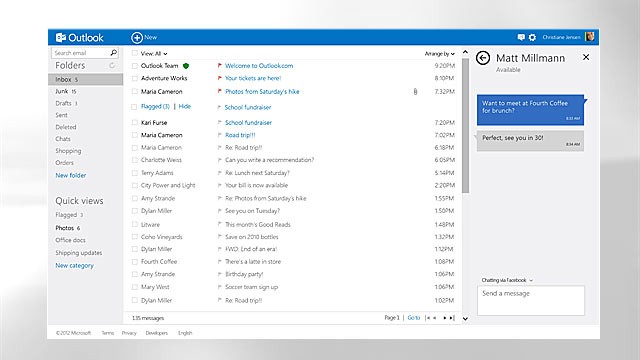-
8월 2일 hotmail을 기억하나요? 한메일이요? 핫메일이요?카테고리 없음 2012. 8. 2. 08:33
한떄 한메일이요? 핫메일이요? 이렇게 물어보는 사람들이 많았었다.
우리나라 인터넷 초창기, 이메일을 사용하고 얼마 안되서의 시절이었다.
그당시 이메일 계정을 제공하던 회사가 몇개 없었고 그당시 가장 강력한
이메일 제공 회사는 국내에서는 한메일, 지금의 다음이다.
그리고 미국에서는 MS의 hotmail 이었다.
그당시만해도 가입절차가 너무 단순해서 한사람이 수백개의 이메일 계정을 만들수 있었다.
이메일과 인터넷 사용 보편화에 큰 도움을 주기도 했지만 개인 확인 절차를 안하다 보니
스팸메일과 각종 도용 범죄에 많이 사용되기도 했다...
정말 아련한 시간의 물결이 또 지나간다....
그런 핫메일이 물결 밑으로 ...
꾸준히 흘러서 결국 바위를 뚫고 대륙을 지나가는 물결처럼...
영원할것만 같았던 회사도, 상품도, 서비스도 하나둘씩 빗방울에...
MS의 새로운 시도가 시장에서 성공한다는 보장은 없다.
어쩌면 이미 많은 사람들은 SO what?이라고 보는 사람들도 있을것이다.
하지만 항상 이러한 꾸준한 시도가 또다른 물결을 만들어 내곤 한다는 것ㅇ.....
다음과 네이버의 메일 계정 서비스도...
웹메일의 대명사였던 마이크로소프트(MS)의'핫메일(hotmail.com)'이 역사 속으로 사라지게 됐다. 구글의 지메일에 대항하기 위해 아웃룩(outlook.com)으로 이름을 바꾸고 대대적인 서비스 개편에 나선 것이다.
31일(현지시간) MS는 핫메일 대신 아웃룩이란 브랜드명을 사용하는 무료 웹기반 이메일 포털을 새로 도입하기로 했다고 밝혔다. 새로운 이메일 서비스는 쇼셜네트워크서비스(SNS)와의 연계를 강화한 것이 특징. 페이스북과 트위터, 링크드인, 구글플러스 등과 쉽게 연동할 수 있으며 영상채팅 기능도 추가될 예정이다. 기존 핫메일보다 조작하기 쉬워졌으며 각종 아이콘 크기도 확대했다. 외신들은 MS의 이번 결정에 대해 "구글에 대한 견제구를 던졌다"고 표현했다.
1996년 서비스를 시작한 핫메일은 웹메일의 1세대로 부동의 선두를 유지해왔다. 하지만 경쟁서비스인 지메일과 야후 이메일과의 격차는 갈수록 줄고 있다. 시장조사업체 컴스코어에 따르면 지난 6월 기준 세계시장 점유율은 핫메일 36%, 야후 이메일 32%, 지메일이 31%를 기록중이다. 시장분석업체 무어인사이트앤스트래티지의 애널리스트 패트릭 무어헤드는 "젊은이들이 이메일보다 소셜메시징 도구를 선호함에 따라 MS가 전통적인 메일서비스인 핫메일에서 벗어나려한 것"이라고 분석했다. MS의 새로운 이메일 서비스는 이달부터 적용된다. 기존 핫메일의 이름은 당분간 유지되지만 내년까지 단계적으로 축소할 예정이다.Microsoft Outlook: New Webmail Service Takes Aim at Gmail
Microsoft has spent the summer showing off major changes the way it does things. An all-new Windows 8 ... its first computing devices, the Microsoft Surface tablet ... as well as Xbox Smartglass, Office 2013, and the new Windows Phone 8.
And the engineers in Redmond aren't done yet. Today Microsoft is announcing its new take on webmail with Outlook.com. And it too is a break with the past.
No, Outlook isn't just a new version of the email program that runs on your computer (though that program is still around and still called Outlook). The new Outlook is an entirely new webmail service, complete with @outlook.com domains. It doesn't replace Microsoft's Hotmail or Windows Live email service, but it is very easy to move your @hotmail.com or @live.com email address over to the new service.
MicrosoftA screenshot of Microsoft's Outlook email... View Full Size"We wanted to do something bold and different with webmail," Chris Jones, the head of Microsoft's Windows Live group, told me during a demo of the product a couple of weeks ago. "We thought it was time for a change."
New Interface
And change is clear from the second you visit Outlook.com. Microsoft didn't just want to redesign Hotmail, Jones said. Instead it wanted to design a completely new email system.
If you've used Windows 8 or Windows Phone, the Outlook.com look and feel will be familiar to you. It's based on Microsoft's clean Metro design: lots of white space, clean lines, and well-organized menus. Outlook is designed around the inbox; advertising has been pushed off to the right and the lack of clutter makes it easy to focus on your new messages. Microsoft says that in its basic Inbox view (without the right or bottom message pane enabled) it shows more messages in your inbox than competing services, like Google's Gmail.
Gmail, by the way, is exactly the service Microsoft is looking to take on here. And as a heavy Gmail user I will admit I have much preferred the clean and distraction-free Outlook interface over Google's.
Managing email has also been streamlined. You can view your messages in a two-pane view, with the message on the right and the list of messages in your Inbox on the left. To the far left is a panel with your main folders. (It's very easy to drag and drop messages into folders and rename then by left-clicking.) Microsoft also lets you change the color across the top menu bar in the settings.
Features: Social Integration, QuickView, Sweep
But an eye-pleasing design isn't the only thing Microsoft hopes will lure people away from other services, like Gmail and Yahoo. The company says Outlook is a more social form of email. While Gmail might only loop in with your Google Talk or Google Plus account, Outlook can bring in your Facebook and Twitter streams. You can log in to your accounts via the People menu and when you receive an email from someone with whom you're linked, their statuses will show up on the right side of the email message. You can alternatively log in with your Facebook chat and chat right in the interface. Skype will also be integrated in the final version.
Other features have to do with email organization. The QuickView panel on the left rail is best described as a smart filtering system. Microsoft has a list of preset categories -- including, documents, photos, newsletters, bills, shipping updates -- which automatically put emails that fall into those categories into their respective QuickView filter. You can configure it so that those messages are automatically removed from your inbox and moved to those QuickView folders.
You know those all-annoying newsletters we all sign up for and only occasionally read? Microsoft has built a feature called Sweep to help manage those and other non-personal messages. (Microsoft says newsletters, offers, daily deals, and social updates take up over 80 percent of a typical inbox.) Instead of having to delete every newsletter or Twitter follower notification email, you can select one and then hit the Sweep button. Outlook will ask you if you want to move all messages from that user to the trash. You can also set up a rule to have them moved in the future or to show only the most current message from that user. It's all very, very handy and worked well when I wanted to clean out my Twitter follower emails.
Advertising
But the biggest differentiator could be advertising integration. You won't find ads crammed into every little crevice on this service.
"We don't think personal conversations should be advertised against," Jones said. While Gmail will show you ads based on your personal messages, Microsoft is taking a stance against the practice and emphasizing its privacy settings. While Outlook will show you ads on the right side of your inbox, it won't show ads on a specific email message.
Microsoft is releasing a preview version of Outlook.com today. And even better it is providing unlimited storage for all -- no need to worry about attachment sizes, etc. All users will be able to sign up for a brand new @outlook email handle or bring in their other email accounts, including Gmail, Yahoo, Hotmail, etc. and use Outlook as an all-in-one email service. (You can receive messages from those services in Outlook and send messages from that address.) Microsoft seems to be aware that many are tied to their email addresses at this point and is making it easy to switch between accounts.
"Similar to how you can keep your phone number -- but change to a better service -- we want to make it easy for people to enjoy all of the benefits of Outlook.com without having to change their email address if they don't want to," Jones said. And there you have it: even more proof of Microsoft's summer mission to break from the past.